








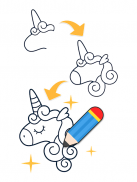



Draw.ai
Draw & Coloring

Description of Draw.ai: Draw & Coloring
Draw.ai is a drawing and coloring application available for the Android platform that enables users to learn how to draw through a step-by-step process. This app is designed for individuals of all skill levels, making it accessible for those who may not have prior experience in drawing. By downloading Draw.ai, users can explore various drawing categories, including anime, animals, and flowers, among others.
The app features seamless animations guiding users through the drawing process, ensuring that each step is easy to follow. Users can choose from a wide range of illustrations created by the app's artists, which are updated regularly to provide fresh content. This variety allows users to practice their skills on different subjects, catering to diverse interests.
In Draw.ai, users can engage with a coloring mode that focuses on improving coloring techniques. Once a drawing is completed, users can fill in colors, allowing for creativity and personal expression in their artwork. The app includes unique tools, such as glowing pens, which enable users to create distinctive glowing effects in their drawings.
Additionally, Draw.ai generates an auto-created video of the user's drawing and coloring process. This feature allows users to review their progress and share their creative journey with friends, or simply reflect on their improvement over time. The ability to save completed works is also a practical aspect of the app, as it requests permission to access the device's external storage for this purpose.
The intuitive interface ensures that users can navigate through the app with ease. Each drawing session is structured to promote skill development and enjoyment, making the app suitable for both beginners and those looking to refine their existing drawing skills. Users can start their artistic journey by selecting the drawing that resonates with them the most, initiating the learning experience.
While exploring the app, individuals can find inspiration in the diverse artwork available. The regular updates introduce new drawings, ensuring that users have a continual source of material to work with. This approach encourages ongoing practice and exploration, which is essential for honing drawing skills.
The app's design emphasizes user engagement, providing features that foster creativity and artistic expression. Users are encouraged to share their final creations, which promotes a sense of community among artists. The social aspect of sharing artwork can also motivate individuals to keep practicing and improving their skills.
For those interested in enhancing their drawing abilities, Draw.ai offers a structured way to learn. The step-by-step guidance removes the intimidation that can come with trying to draw complex images, making it easier for users to build confidence in their artistic capabilities. The coloring mode further supports this development by allowing users to experiment with color choices and techniques.
The combination of drawing and coloring features creates a comprehensive platform for artistic expression. By providing tools that cater to various aspects of the drawing process, Draw.ai stands out as a versatile application for art enthusiasts. Users have the opportunity to create artwork that reflects their personal style while simultaneously learning new techniques.
Draw.ai is also designed to be user-friendly, ensuring that individuals can quickly adapt to its functionalities. The app's layout and features are clearly organized, allowing for a seamless drawing and coloring experience. This accessibility is particularly beneficial for those who may feel overwhelmed by more complex drawing applications.
In engaging with this app, users can expect to find a wide range of artistic resources and tools that promote skill development. Draw.ai effectively merges the learning process with creative expression, making it an appealing option for anyone looking to explore their artistic side. The app not only supports individual practice but also encourages users to showcase their work, fostering a sense of accomplishment and community.
The unique features offered by Draw.ai, such as the glowing pens and auto-generated videos, enhance the overall experience, providing users with innovative ways to engage with their artwork. As individuals progress through the app, they may find themselves developing a deeper appreciation for the art of drawing and coloring.
Ultimately, Draw.ai serves as a comprehensive platform for those interested in drawing and coloring. It provides a structured approach to learning while allowing for creative freedom. By downloading Draw.ai, users can embark on a fulfilling artistic journey filled with exploration and self-expression. The app's blend of instructional guidance and creative tools positions it as a valuable resource for aspiring artists.


























